YouTube Music Desktop App (Unofficial) is an open-source music player that allows you to enjoy YouTube Music on PC with upgrades and other features through a native app. With this app, you'll have access to millions of songs in a convenient and integrated way on Windows, where you can follow the lyrics of each song you listen to, as well as discover other related songs.
How to use YouTube Music Desktop App (Unofficial)
When you open YouTube Music Desktop App (Unofficial), you'll find a modern interface where you can see the latest current songs on the home page. For example, there are popular songs that users of the platform are listening to, which you can start listening to straight away. There are also popular playlists, including pop playlists, playlists to listen to while doing sports or to relax to. In this section, you'll also see songs and playlists based on your tastes as you use the platform more.
Explore and discover new music
If you go to the Explore tab, you can find newly released content. You can also discover new music according to different genres or see the list of the current trending songs. There are also sessions that last one or several hours, which you can listen to without having to interact with the platform.
Sign in with your account
Signing in to YouTube Music Desktop App (Unofficial) with your Google account is an excellent way to sync your playlists and have the app suggest content based on your tastes. With your account, you can directly access your library and sync your YouTube Music playback history to other platforms.
Plugins
One of the best features of YouTube Music Desktop App (Unofficial) is its integration of dozens of plugins. There are default plugins such as an ad blocker or a music downloader that allows you to get all the content to even listen to offline. You can download a song manually whenever you want, or you can enable it so it automatically downloads every song you play. It is even possible to set it so that, if you play a certain amount of a song, it takes it as a sign that you like it and starts downloading, so you always have it stored on your PC.
Background playback and multimedia controls
Like other content players, YouTube Music Desktop App (Unofficial) allows you to listen to music in the background. So, just like in the web version, you can minimize the app or turn off your PC screen without stopping the music. You can also pause, play and change songs or adjust the volume with your keyboard and mouse.
Download YouTube Music Desktop App (Unofficial) if you're looking for a music player for Windows by YouTube Music.






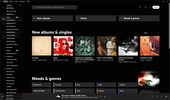


























Comments
There are no opinions about YouTube Music Desktop App (Unofficial) yet. Be the first! Comment